Please note that this question is not the same as the ones relating to filenames.
In styling a larger app, many style names and color names are necessary, and capital letters are allowed for both by Android Studio and the compiler. See e.g. CustomText here.
However, if I use the built-in Refactor > Rename dialog, I can no longer do this for color names. This was possible in BumbleBee.
Is there a solution short of downgrading to BumbleBee? It would be an improvement to readability. Please see the screenshot, where I'm not allowed to refactor an existing color name to the same name, which has a capital letter.
I've searched under File > Settings for "refactor", but only found two options, neither of which change the behavior.