I wonder if there is a way in SQL Server Management Studio to see the queries in T-SQL that have been executed in that background when we create or edit something using only the graphical interface .
For example if I click create database using the graphical interface, I want to see the code that have been executed to create the database, etc..
I tried to search but I didn't find anything