I selected the area using Tabula as below in the app and created a template. The out put in web works. But when I do it via code below I get an error "The output file is empty".
Area selection
Code
import tabula
df = tabula.io.read_pdf_with_template(input_path="C:/Users/dnalaka/Desktop/DEF.2400-20221117.pdf",
template_path="C:/Users/dnalaka/Desktop/DEF.json",
format="csv",
output_path= "C:/Users/dnalaka/Desktop/DEF.2400-20221117.csv",stream=True)
When I check the CSV file it has below data in it.
[{"extraction_method":"stream","top":107.867,"left":27.011,"width":185.21499633789062,"height":44.198997497558594,"right":212.226,"bottom":152.066,"data":[[{"top":113.68,"left":29.48,"width":45.7966423034668,"height":5.309999942779541,"text":"Net. Liq."},{"top":0.0,"left":0.0,"width":0.0,"height":0.0,"text":""},{"top":113.68,"left":150.46,"width":53.329994201660156,"height":5.309999942779541,"text":"39,749,795"}],[{"top":127.63,"left":29.48,"width":37.35663986206055,"height":5.309999942779541,"text":"Haircut"},{"top":0.0,"left":0.0,"width":0.0,"height":0.0,"text":""},{"top":127.63,"left":150.47,"width":57.230003356933594,"height":5.309999942779541,"text":"20,659,245-"}],[{"top":141.57,"left":29.48,"width":33.08664321899414,"height":5.309999942779541,"text":"Excess"},{"top":0.0,"left":0.0,"width":0.0,"height":0.0,"text":""},{"top":141.57,"left":150.47,"width":53.329994201660156,"height":5.309999942779541,"text":"19,090,549"}]]}]
My template content
[{"page":1,"extraction_method":"guess","x1":27.010627264785583,"x2":212.22643048744183,"y1":107.86715812683106,"y2":152.06638389587403,"width":185.21580322265626,"height":44.19922576904297}]
How can I get the data saved into a CSV ?