The problem is, that not all of my tooltips are currently shown on hover - see the picture of it. (the tooltip of the green series is not shown)
I did some research and found out, that highcharts cant show all tooltips because there is not enough space on the chart. (https://www.highcharts.com/forum/viewtopic.php?f=9&t=46219)
How do I only display the tooltip of one series at a time? for example Id like to hover over the yellow one and see only that ones tooltip. (current case is that all tooltips are being shown)
Or is there a way to make more room for the tooltips?
thanks in advance