I am using the event bridge rules console to trigger change/upload the new .csv file in the input_data folder in the bucket to trigger Sagemaker pipeline. But the Sagemaker pipeline is not being triggered.
Here is what I did :
- Created a new folder input_data in the bucket.
- Uploaded churn.csv
- When I upload again churn.csv, it should trigger Sagemaker pipeline.
This is my event pattern
{
"source": ["aws.s3"],
"detail-type": ["Object Created"],
"detail": {
"bucket": {
"name": ["sagemaker-project-p-jsisqxxxxxx"]
},
"object": {
"key": [{
"prefix": "input_data/"
}]
}
}
}
Can you please help me where I am making the mistake?