Perhaps this is a simple fix or setting change, but I'm looking to be able to edit the document being previewed when debugging in Visual Studio.
For example, you load a page in your MVC app and there's a debug point set in a Javascript file used by the page. Visual Studio shows you the debug stop in an uneditable preview tab with the "[Dynamic]" label and lock icon on it.
Is there a shortcut to navigate the file containing the debug stop directly as to edit the file instead of finding it inside of the solution explorer and opening it?
Thank you!