I have a swimlane plot which I want to order by a group variable. I was also wondering if it is possible to label the groups on the ggplot.
Here is the code to create the data set and plot the data
dataset <- data.frame(subject = c("1002", "1002", "1002", "1002", "10034","10034","10034","10034","10054","10054","10054","1003","1003","1003","1003"),
exdose = c(5,10,20,5,5,10,20,20,5,10,20,5,20,10,5),
p= c(1,2,3,4,1,2,3,4,1,2,3,1,2,3,4),
diff = c(3,3,9,7,3,3,4,5,3,5,6,3,5,6,7),
group =c("grp1","grp1","grp1","grp1","grp2","grp2","grp2","grp2","grp1","grp1","grp1","grp2","grp2","grp2","grp2")
)
ggplot(dataset, aes(x = diff + 1, y = subject, group = p)) +
geom_col(aes(fill = as.factor(exdose)), position = position_stack(reverse = TRUE))
I want the y axis order by group and I want a label on the side to label the groups if possible
you can see from the plot it is ordered by subject number but I want it ordered by group and some indicator of group.
I tried reorder but I was unsuccessful in getting the desired plot.