Hi everyone!)) Perhaps someone can suggest a solution. I'm just starting to learn Swift, writing an application for myself. I launch the project (cmn + R ) in the simulator, everything is ok. When you use scrolling again for the 2nd time to see the last cell of the table, you can see that the text of the cell is overwritten and laid down as a layer on top. ......The first and second screenshots show the ideal expected state. The third and fourth screenshots show how the defect looks like when I used scrolling 2 times. write code without StoryBoard, Version 14.0.1 (14A400) ((  ...The ideal expected state...
...The ideal expected state...
 ...the ideal expected state...
...the ideal expected state...  ...Defect in the 1st top line (cell)...
...Defect in the 1st top line (cell)...
 ...Defect in the last line (cell)... P.S. The cell contains 5 UILabel which represent the data taken from the array.
...Defect in the last line (cell)... P.S. The cell contains 5 UILabel which represent the data taken from the array.
I don't know what to do, what could it be(
func tableView(_ tableView: UITableView, cellForRowAt indexPath: IndexPath) -> UITableViewCell {
let cell = tableView.dequeueReusableCell(withIdentifier: tabViewCell, for: indexPath)
cell.backgroundColor = .systemGray5
cell.layer.cornerRadius = cornerRadiusCell
cell.layer.borderWidth = 2
cell.layer.borderColor = CGColor.init(red: 0.7, green: 0.7, blue: 0.7, alpha: 1)
cell.accessoryType = .detailButton
cell.tintColor = colorTextinCell
let labelIdProd = UILabel(frame: CGRect(x: 25, y: 7, width: 40, height: 30))
let numbId: String = String(allItems[indexPath.section].listP[indexPath.row].id)
var numbIdForCell: String {
get {
if allItems[indexPath.section].listP[indexPath.row].id < 10 {
return "00\(allItems[indexPath.section].listP[indexPath.row].id)"
}
if allItems[indexPath.section].listP[indexPath.row].id >= 10 {
return "0\(allItems[indexPath.section].listP[indexPath.row].id)"
}
return "\(allItems[indexPath.section].listP[indexPath.row].id)"
}
set {
}
}
numbIdForCell = numbId
labelIdProd.text = numbIdForCell
labelIdProd.textColor = colorTextinCell
cell.addSubview(labelIdProd)
let labelTextProd = UILabel(frame: CGRect(x: 75, y: 7, width: 85, height: 30))
labelTextProd.textColor = colorTextinCell
labelTextProd.text = String(allItems[indexPath.section].listP[indexPath.row].namePrdct)
cell.addSubview(labelTextProd)
let labelAmountProd = UILabel(frame: CGRect(x: 170, y: 7, width: 40, height: 30))
let numb = allItems[indexPath.section].listP[indexPath.row].amoutn
labelAmountProd.text = String(numb)
labelAmountProd.textColor = colorTextinCell
cell.addSubview(labelAmountProd)
let labelPriceLVL2Prod = UILabel(frame: CGRect(x: 220, y: 7, width: 40, height: 30))
labelPriceLVL2Prod.text = String(format: "%.1f", allItems[indexPath.section].listP[indexPath.row].priceLevel2)
labelPriceLVL2Prod.textColor = colorTextinCell
cell.addSubview(labelPriceLVL2Prod)
let labelAmountAndPriceVLV2Prod = UILabel(frame: CGRect(x: 270, y: 7, width: 60, height: 30))
labelAmountAndPriceVLV2Prod.text = String(format: "%.1f", Double(allItems[indexPath.section].listP[indexPath.row].amoutn) * allItems[indexPath.section].listP[indexPath.row].priceLevel2)
labelAmountAndPriceVLV2Prod.textColor = colorTextinCell
cell.addSubview(labelAmountAndPriceVLV2Prod)
return cell
}