I'm trying to get Tradingview signals to my remote php script using webhook and trading view alerts. I can't succeed . I'm following this way
In my trading view strategy I have this
strategy.entry("Long", strategy.long, alert_message = "entry_long")
strategy.exit("Exit Long", "Long", limit=LONG_take_profit, stop=LONG_stop_loss, alert_message = "exit_long")
then I set the alert as follow
Then I set a PHP script as follow to receive the POST curl JSON data from Trading view
if ($_SERVER['REQUEST_METHOD'] == 'POST') {
// fetch RAW input
$json = file_get_contents('php://input');
// decode json
$object = json_decode($json);
// expecting valid json
if (json_last_error() !== JSON_ERROR_NONE) {
die(header('HTTP/1.0 415 Unsupported Media Type'));
}
$servdate2 = time();
$servdate=date('d-M-Y H:i:s',$servdate2);
file_put_contents("/home/user/public_html/data.txt", "$servdate :".print_r($object, true),FILE_APPEND);
}
I receive the alert via email correctly but I do not receive data in /home/user/public_html/data.txt . What am I doing wrong ? How to send the Tradingview JSON data to my remote PHP script ?