I'm having a hard time changing the text color for the placeholder label that is used as a hint when not in focus and as a label on top when in focus. (Photo below)
The is reason I'm switching out all my MDC-TextFields and MDC-TextInputControllers is because they are all being deprecated for the New MDC-Outlined Textfields.
The code below is a function within an extension that would simply setup the general background & sub-label colors for all MDC-Outlined Textfields throughout the app.
I have tried a number of functions with no luck(commented out below).
extension MDCOutlinedTextField {
func setUpGeneralBackgroundColors(){
//Text color
self.setTextColor(UIColor.white, for: .normal)
self.setTextColor(UIColor.white, for: .editing)
//Border color
self.setOutlineColor(UIColor.white, for: .normal)
self.setOutlineColor(UIColor.white, for: .editing)
//self.setFloatingLabelColor(UIColor.white, for: .normal)
//self.setFloatingLabelColor(UIColor.white, for: .editing)
//self.setFloatingLabelColor(UIColor.white, for: .disabled)
// self.setNormalLabelColor(UIColor.purple, for: .normal)
// self.setNormalLabelColor(UIColor.purple, for: .editing)
// self.setNormalLabelColor(UIColor.purple, for: .disabled)
// self.label.tintColor = UIColor.purple
//self.label.textColor = UIColor.systemPink
//self.label.shadowColor = UIColor.cyan
//self.label.backgroundColor = UIColor.red
//Changes icon colors within the text field if any
self.tintColor = .green
}
}