I am creating my own NPM packages for the first time. For each commit, 1/ The package version should increase on the NPM registry, 2/ Update the package.json file in the github repository.
.github/workflows/publish.yml
on:
push:
branches:
- main
env:
version: 0
jobs:
build:
runs-on: ubuntu-latest
permissions:
contents: read
packages: write
steps:
- uses: AutoModality/action-clean@v1
- uses: actions/checkout@v2
with:
ref: 'main'
fetch-depth: 0
- uses: actions/setup-node@v2
with:
node-version: 12
registry-url: https://npm.pkg.github.com/
scope: "@nandhirajan-tfi"
- run: echo "version=$(npm show @nandhirajan-tfi/my-package version)" >> $GITHUB_ENV
- run: npm version ${{env.version}} --no-git-tag-version --allow-same-version
- run: npm install
- run: npm build
- run: npm version patch -m "[RELEASE] %s" --no-git-tag-version --allow-same-version
- run: npm publish
env:
credentials: ${{secrets.GITHUB_TOKEN}}
The above log says that the npm publish command has updated the NPM Version to 1.11.18. But the changes are not reflecting on the NPM registry.
Any help would be appreciated.