I am trying to make a simple grouped bar chart like the following:
It should be just a simple line of code:
table.hvplot.bar(stacked=False, height=500, rot=60).
I summarized my data into the table/df below ("ratings_df_sum"):
7 Online_THD_SKU 1_Star 2_Star 3_Star 4_Star 5_Star
0 1000017290-SG APC 640OZ 3 0 1 1 6
1 1001700777-1 GAL. CONCENTRATED ALL-PURPOSE CLEA 5 4 3 45 289
2 1002075704-SMPL GRN OUTDR ODOR ELIMINATOR 32OZ 19 20 24 62 206
3 1002075713-SMPL GRN OUTDR ODOR ELIMINATOR 128OZ 33 17 28 93 305
4 1002332519-5 GAL. EXTREME AIRCRAFT AND PRECISIO 2 1 0 4 30
5 431429-SG APC 128OZ 26 14 33 182 1242
6 435909-SG APC CONCEN SPY 32OZ 12 0 5 6 88
7 853534-SG PRO HEAVY DUTY 128OZ 24 6 11 29 187
8 854029-SG PRO3PLUS ANTIBAC&DISINFECT 128OZ 8 3 6 21 166
9 883387-SIMPLE GREEN APC 320OZ 15 1 12 33 271
Essentially I'd like a group of bars for each SKU, each bar repsresenting counts for 1_Star, 2_Star, etc. When I run this line of code:
ratings_df_sum.hvplot.bar(stacked=False, height=500, rot=60)
I get this error:
TypeError: can only concatenate list (not "int") to list
Not sure what I'm doing wrong or how I can alter the df to be interpretable by hvplot? I am using hvplot because of the interactive capabilities. Any help would be immensely appreciated.
hvPlot documentation HERE
Thank you.