I am using below code to create CRM Client
var conn = new CrmServiceClient($@"AuthType=ClientSecret;url={organizationUri};ClientId={clientId};ClientSecret={clientSecret}");
Above code is throwing me "UserNotLicensed :User does not have license to use with access" error
I have also followed this article for creating application user. which is not possible as user needs to be created using power platform.
Mine looks like
Also, as shown in the article I am not able to navigate to "New User" form. It keeps redirecting to Office Admin page. where I am not sure if I have permission to create. Let's say I make Admin do that, will Admin have option to associate User with application ?