I tried in webpack.config.ts: instead of
exposes: {
'./Module': './projects/mfe1/src/app/users/users.module.ts',
},
replaced with
exposes: {
"./Module": "./projects/mfe1/src/app/app.module.ts",
},
In app.routes.ts at main shell:
{
path: 'users',
loadChildren: () =>
loadRemoteModule({
type: 'manifest',
remoteName: 'mfe1',
exposedModule: './Module'
}).then((m) => m.UsersModule), // m.AppModule
}
accessing in the main application, but i get as shown screenshot error?
ERROR Error: Uncaught (in promise): Error: Providers from the BrowserModule have already been loaded. If you need access to common directives such as NgIf and NgFor, import the CommonModule instead.
Error: Providers from the BrowserModule have already been loaded. If you need access to common directives such as NgIf and NgFor, import the CommonModule instead.