I want that my y-axis always shows a range from 0-60 even though there are data sets that do not represent the full range. E.g. if I'm showing a data set with values of just 10 and 40 the y-axis range is only from 0-40 instead of 0-60.
Any ideas how to configure the y-axis for Swift Charts (iOS 16) with a fixed range?
Chart {
ForEach(model.series.entries, id: \.weekday) { element in
BarMark(
x: .value("Day", element.weekday, unit: .day),
y: .value("Feeling", element.value)
)
}
}
.chartXAxis {
let unit: Calendar.Component = model.resolution == .yearly ? .month : .day
AxisMarks(values: .stride(by: unit, count: 1)) { _ in
AxisGridLine()
AxisValueLabel(format: .dateTime.weekday(.narrow), centered: true)
}
}