I'm trying to hide yAxis labels. I tried display: false property, but that didn't work.
My code below:
export const options = {
responsive: true,
interaction: { includeInvisible: true, intersect: false },
tooltip: {
backgroundColor: "rgba(0, 0, 0, 0.3)",
displayColors: false,
multiKeyBackground: "rgba(0, 0, 0, 0)",
},
scale: {
y1: {
min: 0,
ticks: {
count: 5,
},
grid: { borderDash: [3], color: "rgb(126,126,126)", tickLength: 0 },
},
y2: {
display: false,
position: "right",
max: Math.max(...BTCPrices.map((el) => el.Volume)) * 10,
ticks: {
count: 5,
},
},
x: {
ticks: {},
},
},
plugins: {
legend: {
display: false,
},
},
};
here's the image describing the problem:
 Thanks for helping!
Thanks for helping!