I have a navigation view and each NavigationLink jumps to a color view:
struct ContentView: View {
private let navigationLinks: [NavigationItem] = [
NavigationItem("Red", AnyView(Color.red.edgesIgnoringSafeArea(.all))),
NavigationItem("Orange", AnyView(Color.orange.edgesIgnoringSafeArea(.all))),
NavigationItem("Yellow", AnyView(Color.yellow.edgesIgnoringSafeArea(.all))),
NavigationItem("Green", AnyView(Color.green.edgesIgnoringSafeArea(.all))),
NavigationItem("Blue", AnyView(Color.blue.edgesIgnoringSafeArea(.all))),
NavigationItem("Purple", AnyView(Color.purple.edgesIgnoringSafeArea(.all))),
NavigationItem("Pink", AnyView(Color.pink.edgesIgnoringSafeArea(.all))),
NavigationItem("Cyan", AnyView(Color.cyan.edgesIgnoringSafeArea(.all))),
NavigationItem("Teal", AnyView(Color.teal.edgesIgnoringSafeArea(.all))),
NavigationItem("Black", AnyView(Color.black.edgesIgnoringSafeArea(.all))),
NavigationItem("Gray", AnyView(Color.gray.edgesIgnoringSafeArea(.all))),
]
var body: some View {
NavigationView {
ForEach(self.navigationLinks, id:\.key) { item in
NavigationLink(destination: item.value) {
Text(item.key)
}
}
}
}
}
struct NavigationItem {
let key: String
let value: AnyView
init(_ key: String, _ value: AnyView) {
self.key = key
self.value = value
}
}
The result of running the program is just an Orange Item, and the other NavigationItems have disappeared.
When I click the back button in the upper left corner it will go back to the Red Item.

Is there any work around for this?