I have a pageview view and it works with sliding. But how do I integrate this back button as leading: Icon(backbutton), when navigating between forms in the pageview? Thanks
screen1.dart
import 'package:app/src/features/examples/components/body.dart';
class OnboardingExampleFlowPage extends StatelessWidget {
static String routeName = "/onboarding_example_flow";
const OnboardingExampleFlowPage({Key? key}) : super(key: key);
@override
Widget build(BuildContext context) {
return Scaffold(
resizeToAvoidBottomInset: false,
extendBodyBehindAppBar: true,
appBar: AppBar(
elevation: 1,
backgroundColor: AppColors.monochromeWhite,
title: Text(context.l10n.buttonBack),
leading: IconButton(
icon: const Icon(Icons.arrow_back),
onPressed: () {},
),
),
body: const Body(),
);
}
}
Body has pageview:
body.dart
class _BodyState extends State<Body> {
int currentPage = 0;
final PageController controller = PageController();
@override
void dispose() {
super.dispose();
controller.dispose();
}
@override
Widget build(BuildContext context) {
final List<Widget> formPages = <Widget>[
ExampleContent01(controller: controller),
ExampleContent02(controller: controller),
ExampleContent03(controller: controller),
ExampleContent04(controller: controller),
];
return SafeArea(
child: SizedBox(
child: Column(
children: [
const SizedBox(height: 6),
AppStepper(
currentPage: currentPage,
length: formPages.length,
noSkip: true,
),
Expanded(
child: Padding(
padding: EdgeInsets.symmetric(
horizontal: getProportionateScreenWidth(20),
),
child: PageView(
controller: controller,
onPageChanged: (value) => setState(() => currentPage = value),
children: formPages,
),
),
),
],
),
),
);
}
These forms: There are contents in ExampleScreens, but I did not add their code because there are AppBar and Pageview in the code I added.
here is view:  want to be able to go back inside pageview.
want to be able to go back inside pageview.
Thanks a lot!