Using ReactiveTabbedPage in a MAUI project and on UWP Platform, the name of selected tab appears twice, one on tab section and the second one on top right side of the screen as shown in picture into red circle.  .
Is possible to remove or hide the second one?
Thanks
.
Is possible to remove or hide the second one?
Thanks
I expect to be able to hide or remove the tab name on top right of page.
UPDATE: Example code MainPage.xaml:
<rxui:ReactiveTabbedPage
xmlns="http://schemas.microsoft.com/dotnet/2021/maui"
xmlns:x="http://schemas.microsoft.com/winfx/2009/xaml"
xmlns:rxui="clr-namespace:ReactiveUI.Maui;assembly=ReactiveUI.Maui"
xmlns:vm="clr-namespace:MySpace.Maui.ViewModels"
x:DataType="vm:MainViewModel"
x:TypeArguments="vm:MainViewModel"
x:Class="MySpace.MainPage"
xmlns:local="clr-namespace:MySpace.Maui.Views"
Title="MainPage">
<local:Tab1Page x:Name="Page1" />
<local:CoGComputationPage x:Name="Page2" />
<local:OrderTab x:Name="Page3" />
</rxui:ReactiveTabbedPage>
Tab1Page.xaml:
<rxui:ReactiveContentPage
xmlns="http://schemas.microsoft.com/dotnet/2021/maui"
xmlns:x="http://schemas.microsoft.com/winfx/2009/xaml"
xmlns:rxui="clr-namespace:ReactiveUI.Maui;assembly=ReactiveUI.Maui"
xmlns:vm="clr-namespace:MySpace.Maui.ViewModels"
x:DataType="vm:FirstViewModel"
x:TypeArguments="vm:FirstViewModel"
x:Class="MySpace.Maui.Views.Tab1Page"
Title="">
<rxui:ReactiveContentPage.Content>
<ScrollView>
<VerticalStackLayout
Spacing="25"
Padding="30,0"
VerticalOptions="Center">
<Image
Source="dotnet_bot.png"
HeightRequest="200"
HorizontalOptions="Center" />
<Label
Text="Hello, World!"
FontSize="32"
HorizontalOptions="Center" />
<Label
Text="Welcome to .NET Multi-platform App UI"
FontSize="18"
HorizontalOptions="Center" />
<Button
x:Name="CounterBtn"
Text="Click me"
Clicked="OnCounterClicked"
HorizontalOptions="Center" />
</VerticalStackLayout>
</ScrollView>
</rxui:ReactiveContentPage.Content>
</rxui:ReactiveContentPage>
Tab1Page.xaml.cs:
public partial class Tab1Page : ReactiveContentPage<FirstViewModel>
{
int count = 0;
public Tab1Page()
{
InitializeComponent();
Title = "Tab 1";
}
private void OnCounterClicked(object sender, EventArgs e)
{
count+= 10;
if (count == 1)
CounterBtn.Text = $"Clicked {count} time";
else
CounterBtn.Text = $"Clicked {count} times";
SemanticScreenReader.Announce(CounterBtn.Text);
}
}
FirstViewModel is actually an empty view model