I created a chart and I want the height to be smaller than the width
this is my code
<Grid style={{ backgroundColor: 'yellowgreen', height: '30%' }}>
<Bar data={data} plugins={[ChartDataLabels]} options={options} />
</Grid>
this is my options
const options = {
responsive: false,
maintainAspectRatio: true,
scales: {
x: {
stacked: true,
},
y: {
stacked: true,
grid: {
display: true,
},
ticks: {
// precision: 0,
// max: 100,
stepSize: 5,
},
}
},
and this is a result: