I am using Invoke-Command { & "powershell.exe" } -NoNewScope and getting error as belove.
powershell.exe : Loading personal and system profiles took 1761ms.
At line:1 char:18
+ Invoke-Command { & "powershell.exe" } -NoNewScope
+ ~~~~~~~~~~~~~~~~~~
+ CategoryInfo : NotSpecified: (Loading persona...es took 1761ms.:String
) [], RemoteException
+ FullyQualifiedErrorId : NativeCommandError