Right now I'm working in a software developed by another programmer who it's no longer part of the project anymore, he send the complete source code of the project.
The thing is, that in some points he make calls to asp pages whithout the extension '.aspx', and this work perfectly fine on the server (Virutal Machine on AWS with Windows Server 2019 and IIS 10), but on my local machine, it gaves me an 404 error, everytime that finds this kind of redirects whithout the properly extension.
Login1.DestinationPageUrl = "./CPersonalRegister" <--- this works perfectly fine on the server, but not on my local machine.
I dont know what other configuration i could search for, or if it's somethind wrong with the IIS.
The used .net framework is 4.0