I'm trying to make a design like in the picture
But I don't know how to make tab buttons and tab process. I read microsoft's articles and watched a few videos.but none of them were as I wanted.I would be glad if you help
I'm trying to make a design like in the picture
But I don't know how to make tab buttons and tab process. I read microsoft's articles and watched a few videos.but none of them were as I wanted.I would be glad if you help
Yes, you can try to use Xamarin Community Toolkit TabView to achieve this just as Jason mentioned.
You can customize your tab to your needs.
Please refer to the following code:
<ContentPage xmlns="http://xamarin.com/schemas/2014/forms"
xmlns:x="http://schemas.microsoft.com/winfx/2009/xaml"
xmlns:xct="http://xamarin.com/schemas/2020/toolkit"
x:Class="MyLittleApp.MainPage">
<Grid>
<xct:TabView
TabStripPlacement="Bottom"
TabStripBackgroundColor="Blue"
TabStripHeight="60"
TabIndicatorColor="Yellow"
TabContentBackgroundColor="Yellow">
<xct:TabViewItem
Icon="triangle.png"
Text="Tab 1"
TextColor="White"
TextColorSelected="Yellow"
FontSize="12">
<Grid
BackgroundColor="Gray">
<Label
HorizontalOptions="Center"
VerticalOptions="Center"
Text="TabContent1" />
</Grid>
</xct:TabViewItem>
<xct:TabViewItem
Icon="circle.png"
Text="Tab 2"
TextColor="White"
TextColorSelected="Yellow"
FontSize="12">
<Grid>
<Label
HorizontalOptions="Center"
VerticalOptions="Center"
Text="TabContent2" />
</Grid>
</xct:TabViewItem>
</xct:TabView>
</Grid>
</ContentPage>
Note:You can also check thread: Custom TabbedPage with buttons .