I have a Nested Navigation in my React App
There are some stack screen in which i want to show bottom tab bar also
like 1st stack screen is clear & the 2nd has a bottom tab within it
Code
const Tab = createBottomTabNavigator();
const Stack = createStackNavigator();
//Screen Names
const homeName = "Home";
const manage = "Manage";
const stats = "Stats";
const profile = "Profile";
const live = "Live";
//Bottom Tab Navigation
function TabsNav() {
return (
<Tab.Navigator
initialRouteName={homeName}
screenOptions={({ route }) => ({
...
},
})}
>
<Tab.Screen
name="Home"
...
/>
...
</Tab.Navigator>
);
};
function MyStack() {
return (
<NavigationContainer>
<Stack.Navigator>
<Stack.Screen name="Search_Teams" component={Search_Teams} options={{ headerShown: false }} />
<Stack.Screen name="Select_Match" component={Select_Match} options={{ headerShown: false }} />
...
</Stack.Navigator>
</NavigationContainer>
);
}