I have a set of images similar to this one: 
And for each image, I have a text file with bounding box regions expressed in normalized pixel values, YOLOv5 format (a text document with rows of type: class, x_center, y_center, width, height). Here's an example:
3 0.1661542727623449 0.6696164480452673 0.2951388888888889 0.300925925925926
3 0.41214353459362196 0.851908114711934 0.2719907407407405 0.2961837705761321
I'd like to obtain a new dataset of masked images, where the bounding box area from the original image gets converted into white pixels, and the rest gets converted into black pixels. This would be and example of the output image: 
I'm sure there is a way to do this in PIL (Pillow) in Python, but I just can't seem to find a way.
Would somebody be able to help?
Kindest thanks!