I'm trying to connect my custom domain to Google Tag Manager container. I followed every instruction from the docs, but I'm still getting the 404 error, even after publishing all the changes and waiting 24 hours.
This is what I see after clicking on a PREVIEW button:
On the other hand, when I replace my custom domain with original appspot.com domain in the address bar, it works OK. I see the debug page with no problems.
I checked the DNS records with Google Dig tool, everything is set correctly - 4 AAAA and 4 A records pointing to addresses specified in App Engine domain settings.
I even created a second subdomain only with CNAME record and alias to see if that might work, but to no avail:
Is there anything else I could try here?