I'm working through a set of problems related to the YASMIN CPU/OS simulator with a RISC-like instruction set. (Editor's note, possibly this one or another version of it). I just cant seem to find the answer to the following:
- Add the following code and run:
STB #h41, 16
LDB 16, R03
ADD #1, R03
STB R03, 17
What is the significance of h in h41 above?
There seems to be no information anywhere to reference. I have tried pairing different numbers with h to distinguish a pattern but to no avail. See my attempt below.