I am extracting data from Tableau and generate a CSV file. I need to reshape the CSV file without using pandas library.My 3P policy wont allow to install any other packages. (Default package I am using is csv)
My generate CSV file :
Name,Experience,Measure names,Measure values
Birla,3,State,CA
Birla,3,Audit,Y
Birla,3,WFH,Y
Birla,3,State,MN
Birla,3,Audit,N
Birla,3,WFH,N
Birla,6,State,SC
Birla,6,Audit,Y
Birla,6,WFH,Y
Rosa,5,State,LA
Rosa,5,Audit,N
Rosa,5,WFH,N
Val,8,State,CO
Val,8,Audit,P
Val,8,WFH,N
Brain,12,State,MO
Brain,12,Audit,Y
Brain,12,WFH,N
Brain,12,State,NY
Brain,12,Audit,N
Brain,12,WFH,Y
My expected output should be :
Name,Experience,State,Audit,WFH
Birla,3,CA,Y,Y
Birla,3,MN,N,N
Birla,6,SC,Y,Y
Rosa,5,LA,N,N
Val,8,CO,P,N
Brain,12,MO,Y,N
Brain,12,NY,N,Y
Is that possible using Default csv package? Request your suggestion on this.