I have android material range slider to select price range between two values. But I encountered a design issue that whenever two thumbs are brought closer to select a closer range of value, its label-text located at top of thumb overlaps. 
<com.google.android.material.slider.RangeSlider
android:id="@+id/range_slider_price"
style="@style/Widget.App.Slider"
android:layout_width="0dp"
android:layout_height="wrap_content"
android:layout_marginTop="@dimen/dimen_114dp"
android:stepSize="5000"
android:valueFrom="0"
android:valueTo="100000"
app:haloRadius="0dp"
app:labelBehavior="visible"
app:layout_constraintEnd_toStartOf="@+id/guidelineEnd"
app:layout_constraintStart_toStartOf="@+id/guidelineStart"
app:layout_constraintTop_toBottomOf="@+id/tv_title"
app:thumbColor="@color/white"
app:thumbRadius="@dimen/dimen_12dp"
app:thumbStrokeColor="@color/contact_us_text_color"
app:thumbStrokeWidth="2dp"
app:tickVisible="false"
app:trackColorActive="@color/contact_us_text_color"
app:trackColorInactive="@color/grey_200"
app:trackHeight="@dimen/dimen_4dp"
app:values="@array/initial_price_range_value" />
I have tried to set custom styles, override material design xml but couldn't find solution. How do I prevent label text from overlapping? Minimum Separation is not what i am looking for as it doesn't fit project requirement