The library I'm using: "com.google.accompanist:accompanist-placeholder-material:0.23.1"
I want to display a placeholder in the place of (or over) a component when it's in the loading state.
I do the following for a Text:
MaterialTheme() {
var placeholderVisible by remember { mutableStateOf(false) }
LaunchedEffect(Unit) {
while (true) {
delay(1000)
placeholderVisible = !placeholderVisible
}
}
Box(
modifier = Modifier.fillMaxSize(),
contentAlignment = Alignment.Center
) {
Box(
modifier = Modifier
.border(1.dp, Color.Red)
.padding(16.dp)
) {
Text(
modifier = Modifier
.then(
if (placeholderVisible) {
Modifier.height(28.dp).width(62.dp)
} else {
Modifier
}
)
.placeholder(
visible = placeholderVisible,
highlight = PlaceholderHighlight.shimmer()
),
text = if (placeholderVisible) "" else "Hello"
)
}
}
}
And I get this:
I want instead that no matter how big I set the placeholder's height or width, it will not participate in any way in the measuring process and, if I want to, to be able to draw itself even over other components (in this case let's say the red border).
As an effect of what I want, the box with red border will always have the dimension as if that Modifier.height(28.dp).width(62.dp) is not there.
I know I can draw outside a component's borders using drawWithContent, specifying the size of a rectangle or a circle (or whatever) to be component's size + x.dp.toPx() (or something like that). But how do I do this with Modifier.placeholder?
Ideally, I would need something like Modifier.placeholder(height = 28.dp, width = 62.dp)
So, with or without this ideal Modifier, the UI should never change (except, of course, the shimmer box that may be present or not).
I think I can pull this off by modifying the source code of this Modifier, but I hope I won't need to turn to that.