
We are having some trouble with receiving scheduled surveys via text using Twilio and are unsure whether it is an issue with the logic we are using to send out the texts or an issue receiving the texts. Below, I attached a screenshot of the survey invitation log. The current settings that we are using for the automated survey invitations appear to be working here, as we can see the scheduled invitations in the survey invitation log. However, we are not receiving these scheduled texts. Because they are not actually being sent out, they are not showing up when I click “view past invitations” and no error messages are showing up for those that were sent. I also attached a screenshot of the automated survey invitation settings we were hoping to use. We will be sending out this survey every day for 49 days, changing the datediff function to the respective number of days. Does anyone have advice on where we may be going wrong (e.g., if logic won’t work in step 3 or if this is a Twilio issue)?