In word there is the ability to Edit > Paste Special > Unformatted Text, and I'd like to do this by default.
I've created a Macro that reads:
Selection.Collapse Direction:=wdCollapseStart
Selection.PasteSpecial DataType:=wdPasteText
Which seems remove the original fonts something, but it doesn't remove bold, italic,:
- List items / bullet points
- Or hyperlinks
What do I need to add to my Macro to remove all formatting?