I have an app that has "two root navigation" structures. The first view (you can think of a login screen) contains navigation links to other detail views which are dismissable. One of the navigation links goes to a TabView, which I want to be a "new root" navigation view; meaning, a user should not be able to view the back button or swipe back to the first view. This TabView itself has navigation links, to other dismissables.
I used the .hideNavigationBar() modifier on the TabView to hide the navigation on this view, however the back button is still present. However if I switch to another tab, go to a detail, and dismiss that detail, the TabBar suddenly respects this hidden navigation bar. A minimal working example is pasted below:
struct BaseView: View {
var body: some View {
NavigationView {
ZStack {
Color.gray
VStack{
Text("Root Navigation View").padding()
NavigationLink(destination: RootTabNavView()) {
Text("To New Root View")
}.padding()
NavigationLink(destination: TestDetailView()) {
Text("To a detail view")
}.padding()
}
}
.hideNavigationBar()
}
}
}
struct RootTabNavView: View {
var body: some View {
ZStack {
TabView {
TestTabView1()
.tabItem {
Text("1")
}
TestTabView2()
.tabItem {
Text("2")
}
}
}
.hideNavigationBar()
}
}
struct TestTabView1: View {
var body: some View {
ZStack {
Color.red
Text("Test Tab View 1 (New Nav Root / Hidden Navigation)")
}
.hideNavigationBar()
}
}
struct TestTabView2: View {
var body: some View {
ZStack {
Color.green
NavigationLink (destination: TestDetailView()) {
Text("To a detail view")
}
}
.hideNavigationBar()
}
}
struct TestDetailView: View {
var body: some View {
ZStack {
Color.purple
Text("A Dismissable Detail")
}
}
}
struct BaseView_Previews: PreviewProvider {
static var previews: some View {
BaseView()
}
}
When the app loads, the BaseView is shown with links to a TestDetailView and the RootTabNavView. When navigating to a TestDetailView we see the navigation bar at the top as intended, and dismissable back to the BaseView. However, when pressing the button to the RootTabNavView, the navigation tab is still present (letting the user swipe away the tabview). However if we switch to Tab 2, go to a detail view, and dismiss that detail view, all of a sudden the tab view has a hidden navigation bar.
What's more interesting is if I add to the RootTabNavView Navigation Link a isDetailLink(false) modifier, Tab 1 has a hidden navbar but when i switch to Tab 2 it reappears, only when i go to a detail and dismiss, it then hides again.
Is this a bug in SwiftUI? Am I misconfiguring something? Is .hideNavigationBar() or isDetailLink() behaving in ways I'm not aware of?