I am using Powershell to upload PDF files into a blob storage account using:
Set-AzStorageBlobContent -File <local path> `
-Container "<container name>" `
-Blob <blob name> `
-Context <storage account with key>`
-StandardBlobTier Cool `
-Force
This works fine, I have no problems with the code, files upload without issue. However, the return I get from doing this is an enormous amount of text, it looks like:
This is fine if I am doing a few files, but I am doing hundreds of thousands. This ends up using up way too much memory when I run it, as a result of the amount of information returned. How do I stop the massive amount of return info from writing to the blob?
I have tried:
[void] (Set-AzStorageBlobContent ...
And
$ret = Set-AzStorageBlobContent ...
Both still return the huge return values.