Does anyone know if it's possible or how to change the "More" label to another word in TabView (SwiftUI)?
When there are more than 5 elements or views, the "More" label with three points (ellipsis) is added. I would like to be able to change that word that comes by default and put another word.
var body: some View {
TabView(selection: handler) {
InicioView()
.tabItem {
Label("Inicio", systemImage: "house.circle")
.font(.system(size: 32))
.foregroundColor(Color("verde"))
}.tag(0)
TarjetaRodelagView()
.tabItem {
Label("Tarjeta Rodelag", systemImage: "creditcard.circle")
.font(.system(size: 32))
.foregroundColor(Color("verde"))
}.tag(2)
CategoriasView()
.tabItem {
Label("Categorías", systemImage: "list.bullet.rectangle.fill")
.font(.system(size: 32))
.foregroundColor(Color("verde"))
}.tag(1)
InicioView()
.tabItem {
VStack {
Image("ari").resizable().frame(width: 55, height: 55).scaledToFit()
Text("ARI")
}
}.tag(4)
SucursalesView()
.tabItem {
Label("Sucursales", systemImage: "map")
.font(.system(size: 32))
.foregroundColor(Color("verde"))
}.tag(3)
CatalogoView()
.tabItem {
Label("Catálogo", systemImage: "book.circle")
.font(.system(size: 32))
.foregroundColor(Color("verde"))
}.tag(6)
}.accentColor(Color("verde"))