By using hvplot.labels() with text_align='left',
I could change the label position to right like this:
import hvplot.pandas
import pandas as pd
df = pd.DataFrame(
{'City': ['Buenos Aires', 'Brasilia', 'Santiago', 'Bogota', 'Caracas'],
'Country': ['Argentina', 'Brazil', 'Chile', 'Colombia', 'Venezuela'],
'Latitude': [-34.58, -15.78, -33.45, 4.60, 10.48],
'Longitude': [-58.66, -47.91, -70.66, -74.08, -66.86]})
df.hvplot.points(x='Longitude', y='Latitude', padding=0.2, hover_cols='all', width=300) * \
df.hvplot.labels(x='Longitude', y='Latitude', text='City',
text_align='left', hover=False).opts(text_font_size='7pt')
But the labels still overlap with the round marks, so I want to shift them more to the right. How can I get the following diagram? For now, the only way I can think of is to add a space at the beginning of the label...