I have array of objects that includes name and description. My goal here is to display the name and description dynamically in my image carousel with the help of Tiny Slider js.
I try the following attempt but failed.
- Use
.getElementById()to get the slider element and.map()to render the data inside the object but unfortunately the whole data was rendered in one slider only.
index.html
<div id="sliderCont" class="my-slider">
<div>
<div class="slide">
<div class="slide-img" style="background-image: url('src/images/img-1.jpg')">
<a href="http://">View More</a>
</div>
<br>
<div class="slide-info">
<h3 id="project-name"></h3>
<p id="project-description" class="subtext"></p>
</div>
</div>
</div>
</div>
app.js
const project = [
{
image: "",
name: "Project 1",
description: "Project Description here.",
},
{
image: "",
name: "Project 2",
description: "Project Description here. 2",
},
{
image: "",
name: "Project 3",
description: "Project Description here. 3",
},
{
image: "",
name: "Project 4",
description: "Project Description here. 4",
},
];
document.getElementById("project-name").innerHTML = project.map((proj) => proj.name);
document.getElementById("project-description").innerHTML = project.map((proj) => proj.description);
Tiny Slider Config
let slider = tns({
container: ".my-slider",
slideBy: 1,
speed: 200,
nav: false,
controlsContainer: "#controls",
prevButton: ".previous",
nextButton: ".next",
preventScrollOnTouch: "auto",
autoplay: true,
autoplayButtonOutput: false,
responsive: {
1600: {
items: 4,
gutter: 20,
},
1024: {
items: 3,
gutter: 20,
},
768: {
items: 2,
gutter: 20,
},
480: {
items: 1,
},
},
});