Im trying to just understand the basics of Power Bi service refreshing reports from datasets, and despite several questions on here (like this one and this one) and several microsoft articles, Im still lost.
Lets say I go on my corporate onedrive account and create a very basic excel file. Two columns, some fake names and fake numbers.
Then I close that. Open Power Bi desktop and create a very basic report where I just dump that data into a table. Also worth pointing out I bring that data in using this method to copy and paste the sharepoint path to the file (and do all the other stuff on that page as far as authenticating my work account, getting the data, etc.. I do that because in other places I read that if the onedrive path was the path as its seen on your computer, it wont work.
I then publish the report to the service online. Works great so far.
I now want to refresh my report based on a change I made to the data. So I open the onedrive excel doc, change a number, save and close.
Now no matter what I do, the report wont refresh. When I click to refresh here:

It gives me this error:
When I google that error it says I need to change the permissions, so I go to the data source settings in Power bi desktop and have done all sorts of things in various attempts. I.e. "clear permissions" or "edit permissions" and make sure it says "none", etc... etc..
What am I misunderstanding?
Lastly, I dont understand it at all, but Ive heard previously I may need a "gateway". At one point a week or two ago I had my companies IT department install a gateway and as far as I can tell its on right now:
I was told I need to select OAuth2 as the Authentication method, but where I would expect to find the menu for dataset credentials (pic below, I'd expect it to read dataset description, then gateway connection, then data source credentials) I dont even see the option:
Also obviously that warning on the screen (cant refresh because data sources dont support refresh) sounds relevant, but a- it looks like the whole error isnt even there, b- its just an excel file on onedrive, shouldn't that work?