I have this simple select html field, i am learning JS, I just want to have a autocomplete kind of thing in this field, so when user type it should have this kind of functionality, can It be done?
<html>
<body>
<select>
<option>USA</option>
<option>India</option>
<option>Canada</option>
<option>UK</option>
</select>
</body>
</html>