I don't use stack overflow to ask questions much so please let me know if you need more details.
Looking around the internet I couldn't find anyone with this problem:
- I have created a variable that can have multiple values. Example: cluster = [1, 2, 3]
- My panel is REPEATED and when I select ALL VALUES it wrongly queries using ALL VALUES instead of each value SEPARATELY
Here is an example of what it does:
SELECT CPUUtilization FROM datasource WHERE ClusterIdentifier = $cluster
turns into SELECT CPUUtilization FROM datasource WHERE ClusterIdentifier = {1, 2, 3} FOR ALL the panels.
I need it to be:
SELECT CPUUtilization FROM datasource WHERE ClusterIdentifier = 1
SELECT CPUUtilization FROM datasource WHERE ClusterIdentifier = 2
SELECT CPUUtilization FROM datasource WHERE ClusterIdentifier = 3
for each individual panel.
The panel title is aptly named "$cluster", the title of the panel updates correctly. 3 panels will be created each named 1, 2, and 3.
However, the query it returns (I checked by inspecting the panel in dashboard view) includes EVERY SINGLE POSSIBLE VALUE for the $cluster instead of one at a time.
I believe the reason for this is because of an EXPRESSION I have, checking if any of the queries with in the panel goes over a certain limit. When removing the expression, everything works as intended. However, when I add any expression, all the panels break.
Please let me know if there is a solution or if there's any more details I can give.
The top row is without an expression, the bottom row contains an expression: