I wanted to inquire about possible solution(s) for the following issues encountered when using shinyWidgets::pickerInput in combination with semantic.dashboard:
- visual output in UI, created using pickerInput, is not a dropdown menu
- when clicking on the visual output the entire list of options (passed as input to pickerInput ) shows up in UI, and cannot be closed
Here is the code used to create this dashboard
if(interactive()){
ui <- semantic.dashboard::dashboardPage(
header = semantic.dashboard::dashboardHeader(
color = "blue",
title = "Dashboard Test",
inverted = TRUE
),
sidebar = semantic.dashboard::dashboardSidebar(
size = "thin",
color = "teal",
semantic.dashboard::sidebarMenu(
semantic.dashboard::menuItem(
tabName = "tabID_main",
"Main Tab"),
semantic.dashboard:: menuItem(
tabName = "tabID_extra",
"Extra Tab")
)
),
body = semantic.dashboard::dashboardBody(
semantic.dashboard::tabItems(
selected = 1,
semantic.dashboard::tabItem(
tabName = "tabID_main",
semantic.dashboard::box(
shiny::h1("Main body"),
title = "A b c",
width = 16,
color = "orange",
shinyWidgets::pickerInput(
inputId = "ID_One",
choices = c("Value One","Value Two","Value Three"),
label = shiny::h5("Value to select"),
selected = "Value Two",
width = "fit",
inline = TRUE),
shiny::verbatimTextOutput(outputId = "res_One")
)
),
semantic.dashboard::tabItem(
tabName = "tabID_extra",
shiny::h1("extra")
)
)
)
)
server <- function(input, output, session) {
output$res_One <- shiny::renderPrint(input$ID_One)
}
shiny::shinyApp(ui, server)
}
I am using
- R version 3.6.3 64-bit on Windows computer
- R packages as of checkpoint date 2021-05-15
- shinyWidget version 0.6.0
- semantic.dashboard version 0.2.0