Here is the scenario. Let's say I am in a directory ("Downloads")
Now I type rm -rf and press the tab key for the list of files to show up. So I get:
I press tab again (three times) and select file1
Notice that the cursor is just after last character of file1. Now I type * after it. What I get is this:
oh-my-zsh automatically inserts an extra space between file1 and *. This is disastrous because it will delete all files and folders in this directory. I have lost a bunch of files multiple times because of this behavior of oh-my-zsh. This does not exist in the default zsh shell. How can I fix this problem?