I have received truststore.jks & keystore.jks file from a team who manages kafka. We are required to build a producer application in .NET using these .jks files. I have used below commands to convert .jks files to required format as .jks is not compatible with .net applications.
keytool -importkeystore -srckeystore truststore.jks -destkeystore truststore.p12 -deststoretype PKCS12
openssl pkcs12 -in truststore.p12 -nokeys -out truststore.cer.pem
keytool -importkeystore -srckeystore keystore.jks -destkeystore keystore.p12 -srcstoretype jks -deststoretype pkcs12
openssl pkcs12 -in keystore.p12 -out keystore.pem
openssl rsa -in keystore.pem -out newrsakeystore.pem
Output of above commands are assinged to producer config properties below:
After running getting error:
SSL Handshake failed. client SSL Authentication might be required (see ssl.key.location and ssl.certificate.location)
Need help to identify what is wrong here which is making SSL handshake failing.