I'm trying to use Agora with UE5 to build for Android devices, when trying to build for Windows it works properly.
But for Android:
I get the failed: [INSTALL_FAILED_NO_MATCHING_ABIS: Failed to extract native libraries, res=-113] error when building for Android device.
 Any way to fix this?
Any way to fix this?
I made sure to uncomment this line in Agora.Build.cs: string Architecture = "arm64-v8a" to build for the arm64 architecture, when trying to build and compile the app it compiles successfully, it creates 2 files: -AFS_Agora_Unreal_Video-Android-Shipping-arm64.apk -Agora_Unreal_Video-Android-Shipping-arm64.apk the AFS...apk gets installed on my device without an issue, but not the case for the other .apk file. However when launching the installed AFS...apk app it's stuck on the splash screen forever.
I also get this warning at the start:
 Is there perhaps something to change in the APL_armv7 ? because in Agora.Build.cs: I uncommented this line: string Architecture = "arm64-v8a"; to support the arm64 architecture
Is there perhaps something to change in the APL_armv7 ? because in Agora.Build.cs: I uncommented this line: string Architecture = "arm64-v8a"; to support the arm64 architecture