I have an array x_trj that has shape (50,12), and I would like to make an animation for all the rows corresponding to certain columns in a 2-D plot (so I can see what direction each line is going). Below is my code:
from matplotlib.animation import FuncAnimation
fig,ax = plt.subplots()
# Plot initial line to fill in as we go
line, = ax.plot([], [], lw=2)
def init():
line.set_data([], [])
return line,
def animate(i):
# Plot resulting trajecotry of car
line.set_xdata(x_trj[i,0:9:4])
line.set_ydata(x_trj[i,1:10:4])
return line,
anim = FuncAnimation(fig, animate, init_func = init, frames=x_trj.shape[0], interval=200) # animation doesn't show up?
However, the animation does not show up at all. All I get is an empty figure. How should I fix this issue? I am writing my code in Google colab. The animation shows up but it's empty (it has a built-in play button):