I merged 3 different CSV(D1,D2,D3) Netflow datasets and created one big dataset(df), and applied KMeans clustering to this dataset. To merge them I did not use pd.concat because of memory error and solved with Linux terminal.
df = pd.read_csv('D.csv')
#D is already created in a Linux machine from terminal
........
KMeans Clustering
........
As a result of clustering, I separated the clusters into a dataframe
then created a csv file.
cluster_0 = df[df['clusters'] == 0]
cluster_1 = df[df['clusters'] == 1]
cluster_2 = df[df['clusters'] == 2]
cluster_0.to_csv('cluster_0.csv')
cluster_1.to_csv('cluster_1.csv')
cluster_2.to_csv('cluster_2.csv')
#My goal is to understand the number of same rows with clusters
#and D1-D2-D3
D1 = pd.read_csv('D1.csv')
D2 = pd.read_csv('D2.csv')
D3 = pd.read_csv('D3.csv')
All these datasets contain the same column names, they have 12 columns(all numerical values)
Example expected result:
cluster_0 has xxxx numbers of same rows from D1, xxxxx numbers of same rows from D2, xxxxx numbers of same rows from D3?