I have an xlsx table with 2 columns, start and end with values YYYY-MM-DD HH:MM:SS.000 (for the sake of clarity let's say I have precision up to milliseconds). Start and end columns don't have any format.
How to calculate the difference in SS.000 between these 2 columns?
Any attempt at formatting start/end columns to make Excel "recognize" the YYYY...SS.000 format didn't work, I don't know why. (I tried truncating start and end to HH:MM:SS.000 in cells, right clicking on relevant cells > format > custom > HH:MM:SS.000 > error message with Excel not allowing the use of that format.)