I am trying to read json file from cloud storage and trying to convert that into Google.Cloud.DocumentAI.V1.Document.
I have done POC, but its throwing exception Google.Protobuf.InvalidProtocolBufferException: 'Protocol message end-group tag did not match expected tag.'
First I am reading .Json file into MemoryStream and trying to Merge in to Document.
using Google.Cloud.DocumentAI.V1;
public static void StreamToDocument()
{
byte[] fileContents = File.ReadAllBytes("C:\\upload\\temp.json");
using (Stream memoryStream = new MemoryStream(fileContents))
{
Document doc = new Document();
var byteArray = memoryStream;
doc.MergeFrom(byteArray);
}
}
Error Message I am getting is
Is there any other way I can achieve this ?