I have notifications from huawei push kit with click_action : {type : 3 }. When app is in background. I recieve 2 or more notification. After click on first notification (don't matter first position or last in notifications on the screen) all works fine. App open launcher activity and I recieved data from the intent in onCreate. But then app is not in background allready and I click next notification and nothing happen. (Normaly it would trigger onNewIntent in the launcher activity and I can recieve data from intent). Why it may happen?
What I'am doing. Frist I close app. Than send two push notification. Than click on one notification (app opens and go to needed fragment, all fine). Than click on another notification, while app is open after fist notification click. And nothing happen(onNewIntent don't triggered). From docs: when app is closed, notifications processed by NC, and whith clic_type: 3 (open app) with opened app onNewIntent must be calld, if I'm not mistaken.
HuaweiLogs - HuaweiLogs
Video Example - (Procedure: 1)close app 2) Send two identical push, that lead on the same page 3) Click to first push (1:05 time), all works fine 5) go to another page 5) click second push and nothing happen)
Notifications are sends from backend like this:
click logs - click logs
log.txt logs from project menu