Just wondering how I can create a custom colour scheme based on conditions for a holoviews heatmap. I have created a column for colours that are based on conditions within the data. However, when I plot these the standard cmap appears but my colour scheme appears on the cells when I hover over them. Does anyone know how I can ignore the standard color map that is displaying or implement it so my conditional one appears instead. Example code below:
import pandas as pd
import numpy as np
import matplotlib.pyplot as plt
import matplotlib
from datetime import datetime
import holoviews as hv
from holoviews import opts
import panel as pn
from bokeh.resources import INLINE
from holoviews import dim
hv.extension('bokeh', 'matplotlib')
gv.extension('bokeh')
pd.options.plotting.backend = 'holoviews'
green = '#00FF00'
amber = '#FFFF00'
red = '#FF0000'
Data = [['A', 'Foo', 0.2] , ['B', 'Bar', 0.9], ['C', 'Cat', 0.7]]
df = pd.DataFrame(Data, columns = ['Name', 'Category', 'Value'])
df['colors'] = df.apply(lambda row: green if row['Value'] >= 0.9 else
amber if row['Value'] < 0.9 and row['Value'] >= 0.7 else
red if row['Value'] < 0.7 else '#8A2BE2', axis = 1)
df_hm = hv.HeatMap(df,kdims=['Category','Name'], vdims=['Value', 'colors']).opts(width=900, height=400, color = hv.dim('colors'), tools=['hover'])
When this code is ran I get the following, which is the standard cmap: enter image description here
However, when I hover over the cell the color changes to scheme I want, unfortunatly I can't add a picture to show it. But does anyone know how I can make it only show the conditional colouring that I am after.
I've added a picutre of what is happening. When I hover over the cell you can see the conditonal coloring, however there is cmap color overlayed on to this, which I want to remove.
Thanks a bunch for any help!